How Do I Configure RESTful Report Engine for Printing?
info
This article describes how to configure RESTful Report Engine to send output directly to a printer.The procedure involves making some changes to the RESTful Report Engine IIS website, and the local Windows registry.
Change the IIS Configuration
First, you must change the identity of your RESTful Engine IIS website application pool to "LocalSystem."
- Open IIS Manager
- Select you RESTful Engine website
- Click on "Basic Settings"
- Note the name of your RESTful Engine website application pool (e.g. ".NET 4.5")
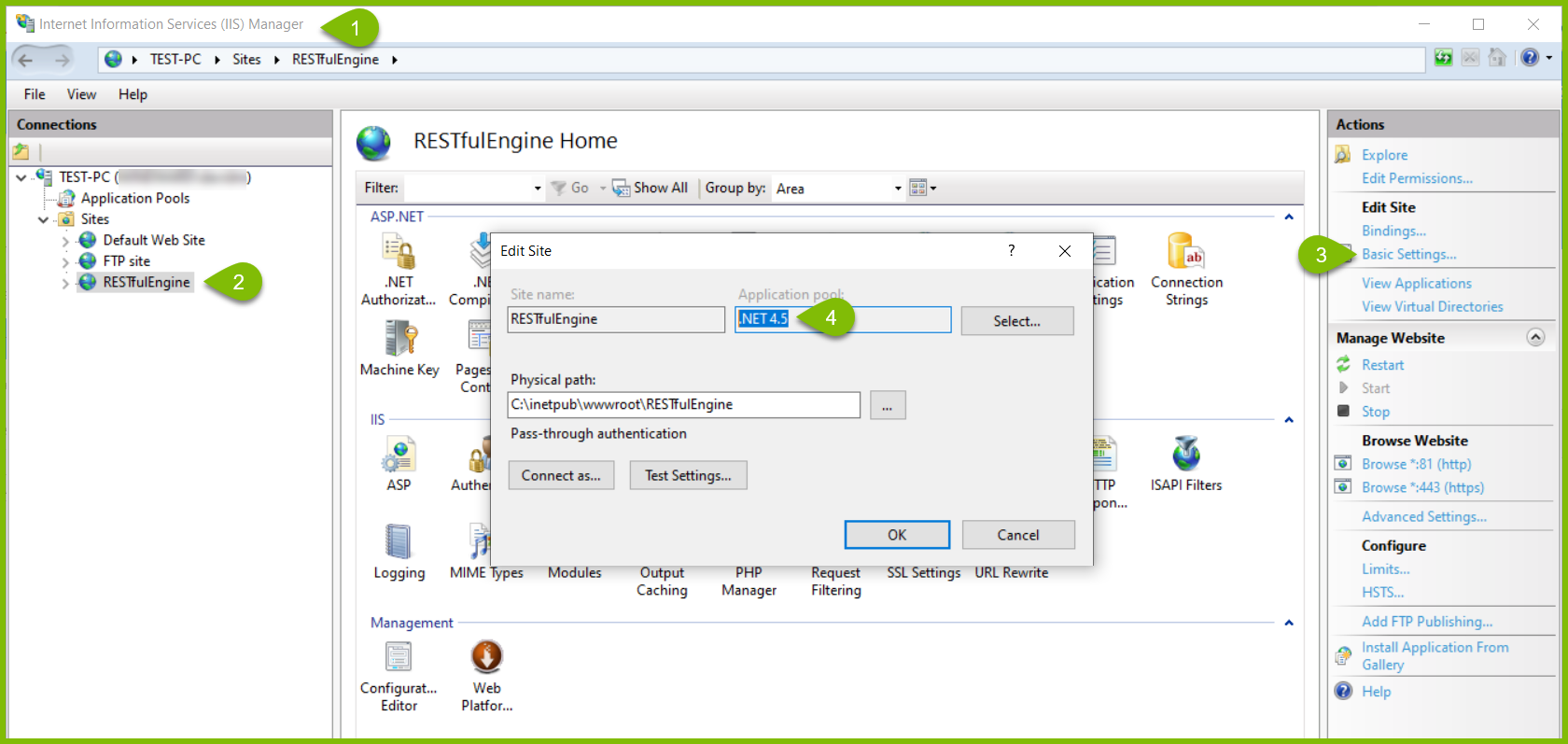
- Select the "Application Pools" item in the left-hand tree pane
- Right-click on the application pool you noted in #4 above (e.g. ".NET 4.5")
- Click on "Advanced Settings..."
- In the Process Model section, click on the three dots to the right of "Identity"
- In the "Application Pool Identity" dialog, select "Built-in Account," then select "LocalSystem" from the drop down menu
- Click on "OK" in the "Application Pool Identity" and "Advanced Settings" dialogs
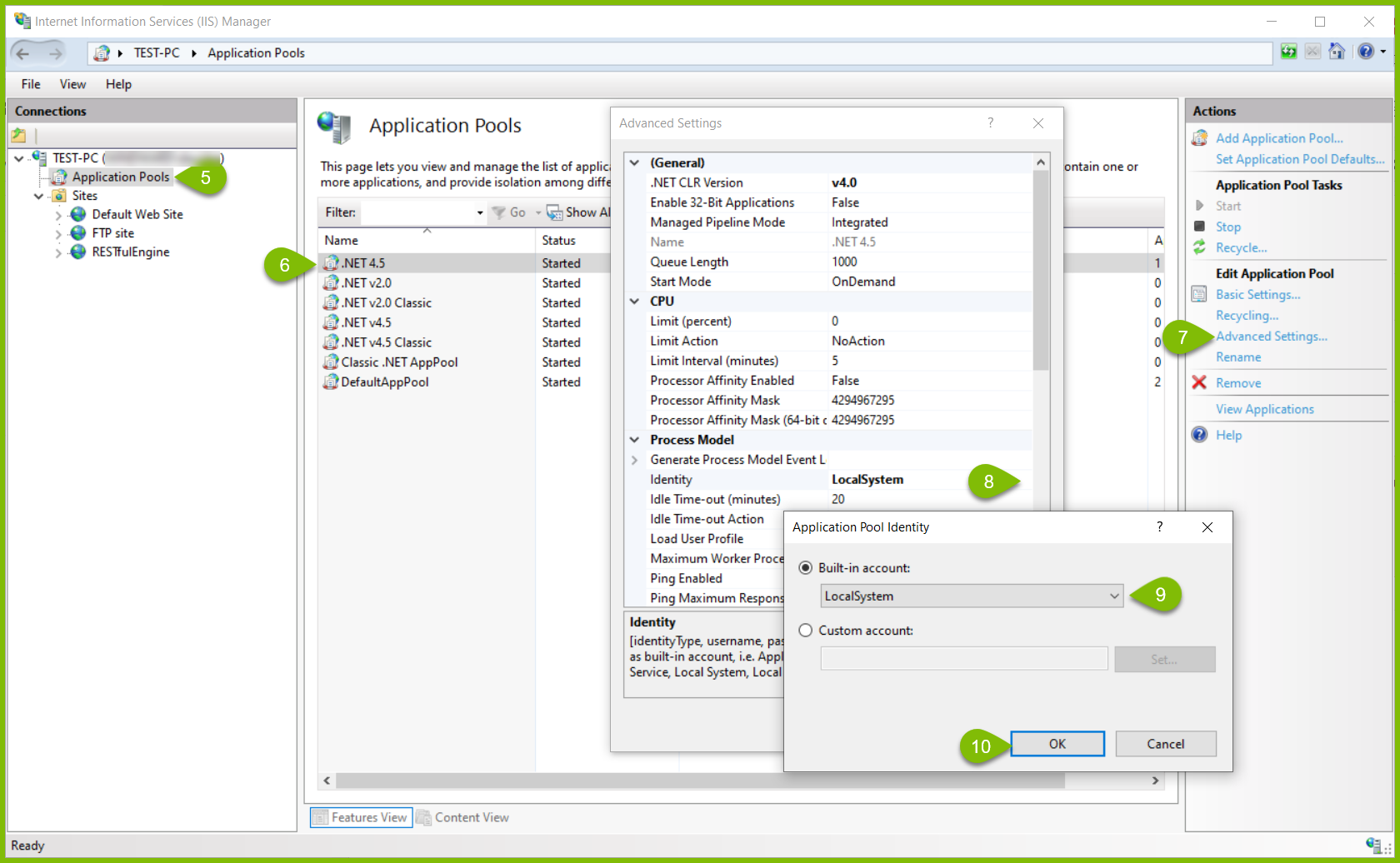
Edit the Windows Registry
Now you must give the LocalSystem account access to your printers. This involves editing the Windows Registry of the machine where the RESTful Report Engine is running.
caution
Be sure to back up your Windows Registry before making any changes. An accident or mistake could render your computer inoperable.